CSS Web Design Software
A good web design software + CSS coding included can prove helpful in many situations for professional web designers and beginners alike. Since this is a post about CSS Web Design Software, I will tell you what software I have been using and what I am trying to use at the moment.
All my websites were created mainly with Web Page Maker, a fairly easy web design module, that has very limited abilities like: complex coding, missing CSS coding, lack of shapes, lack of design option and so forth. So far, I have been successful in creating mediocre websites, some came out very neat, but that feeling that “this might not be enough for what I need” came over me.
I started searching for a new software, a software that might include CSS coding and more options to play with. I found {Web Easy Professional} software, which at first did not look very appealing but what I found afterwards shocked me; the software has a huge variety of options like template transitions of a webpage, animation of an object, mediocre option for modifying photos that you add, rotate tool (which I did not have in web page maker), custom shapes (same; did not have in web page maker) , huge variety of options for linking, professional editing of Styles, Layers and Properties of each object and the most awesome of all, CSS CODING that works for the whole page or every object separately.
The menus of Web Easy Professional (current version that I am using is v8) are not very appealing, they look old, but don’t get fooled by that! No sir, this software is a beast. With it, you can probably surpass Myspace website or Facebook if you are giving it enough time.
Web Easy Professional 8 looks somewhat like this:
The ability to use CSS coding changed the way I think about this software, and I’m planning to use it from now on for my websites and I suggest you do the same.
Another great tool that comes in handy with this software (because dropdown menus can be made either in Web Easy Professional or by CSS coding) is by installing Visual Nodefire (which is free btw). With Visual Nodefire you can create customized menus that look professional in any way you look at them. But the greatest thing is, you can get the CSS code script and implement it into Web Easy Professional and use them accordingly!!!!
I hope I gave you a good suggestion and let me know if you know of better software. I would give you free beer if you would tell me!! Until next time, CHEERS!



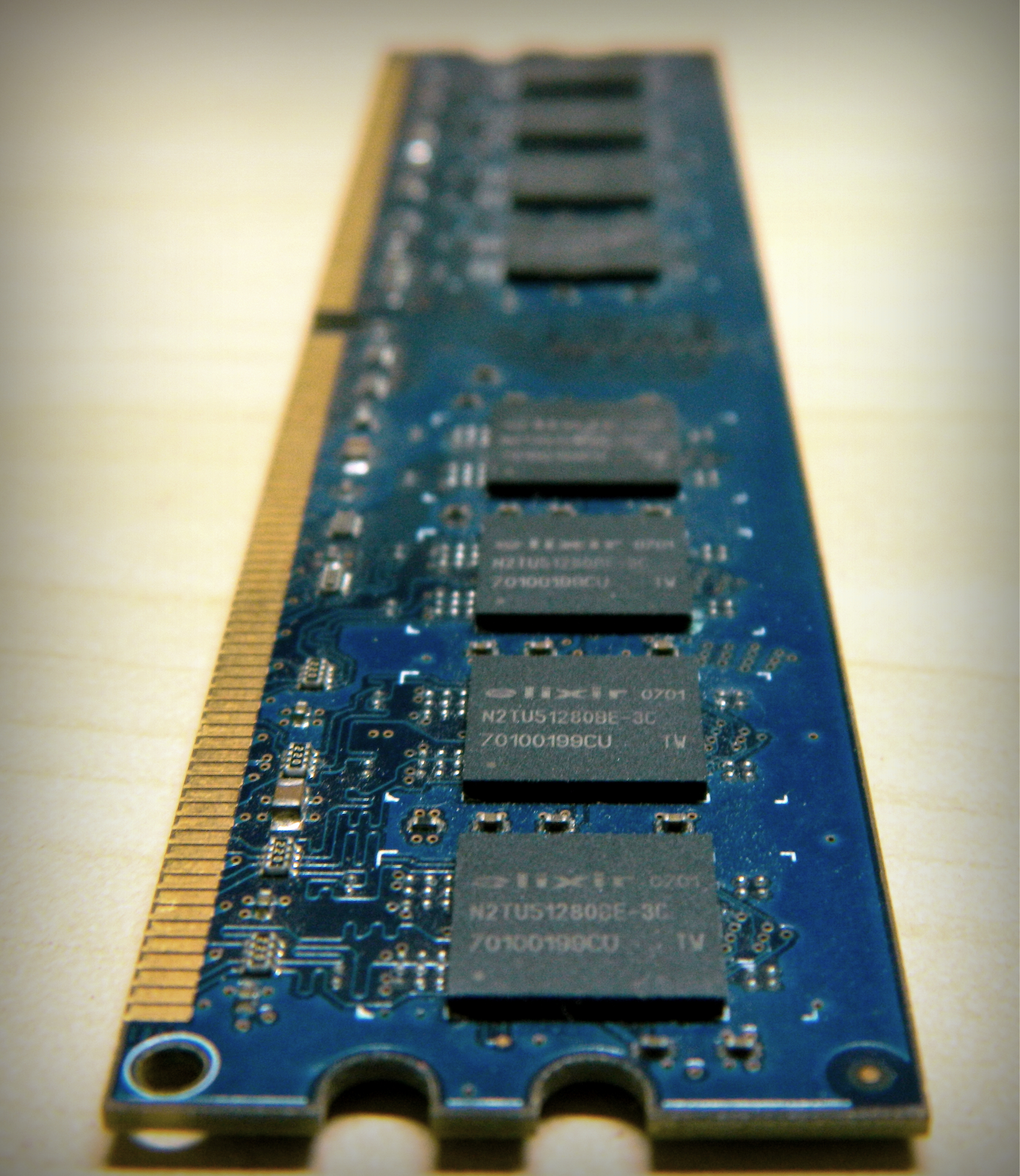
Voice of the people