Cadence OrCAD 16.6 full download – FREE

NOW GET OrCAD 17.2
Cadence OrCAD 16.6 version is the new version of OrCAD schematic and PCB designing tool with lot of improvements. We all know that since the OrCAD 16.3 version, there has been no proper crack to use OrCAD. Do not worry anymore because I have finally found a working image of Cadence OrCAD 16.6. (DOWNLOAD LINK IS BELOW)
In the ISO file, you get all the tools including PSPice simulation tools.
To successfully meet project goals, PCB designers and electrical engineers need powerful, intuitive, and integrated technologies that work seamlessly across the entire PCB design flow. Orcad 16.6 Crack. Scalability options include PSpice Advanced Analysis capabilities and integration with MathWorks MATLAB Simulink for co-simulation.
New in OrCAD 16.6
3D ECAD – MCAD Collaboration
View in Realistic 3D: Display your design using realistic 3D STEP models to ensure correct fit and design intent.
Import Mechanical Elements: Almost all PCB’s have to fit inside something eventually. OrCAD 16.6 allows you to import mechanical elements like the enclosure so you can make sure you are designing to the physical restrictions of your intended end product from the start.ECAD-MCAD Collaboration: Share data in 3D with your MCAD team including the ability to collaborate on design changes through a managed bi-directional change review and approval process.
New Signal Integrity Flow
Improved Integration: OrCAD Capture is now tightly integrated with OrCAD PCB SI for a bi-directional schematic entry/signal integrity flow.
Simulate Earlier: With Cadence’s advanced simulation tools designers can easily simulate early in the design process and explore topologies.Design Smarter: With easy to use SI tools designers can establish rules and constraints that drive efficient board implementation.
Advanced Simulation
Improved Speed: The PSpice® engine upgrades and advanced convergence options in this new release allow designers to simulate faster, allowing them to explore more in less time.
Easier than ever: To make simulation easier Cadence added an easy-to-use model browser and a pre-defined library for users who don’t want to setup their own.
Power Aware Design: With the acquisition of Sigrity® Analysis Technologies, Cadence can now provide a comprehensive power network analysis capabilities.
Customize to Meet YOUR Needs
Open Platform: With Cadence tools users can add unique functionality that is integrated into that program in the form of apps, or by building it themselves.
Unlimited Integration: With expanded abilities to build custom interfaces for data transfer, the new release makes it easier to address specific workflow needs.Increased Performance and Productivity
Pure Performance: Multi-core processing is now supported in PSpice and PCB Editor to speed processes that require significant computing.Continuous Refinement: Additions such as quick-place for common components, embedded net names, and many more help increase the efficiency of OrCAD PCB Editor.
Increased Efficiency: The overall performance for CIS operations, especially when dealing with very large databases or queries, has been significantly improved.
CHANGES IN OrCAD 16.6
OrCAD Capture 16.6
- New schematic entry/signal integrity flow
- Significant performance increase for CIS operations with large databases
- Tcl-based customization for CIS Explorer, design rule checks, menus, and toolbars
- Configure multi-variable support for CIS fields
- Enhancements to NetGroup:
assign a NetGroup to a Bus, reorder pins in an unnamed NetGroup, add and remove pins from a NetGroup, visible NetGroup references, and find NetGroup references- Quick-place for common components
- Enhancements to the Find function allow searches for parts by value of a given property
CHANGES IN PSPICE
Cadence PSpice
- Multi-core capability for significant PSpice performance increase
- Quick pick-place of PSpice Parts
- Upgraded model encryption with 256-bit support
- Tcl-based customization for Advanced Analysis, simulation, .dat file access, and integration with 3rd party applications
- Enhanced IBIS support (5.0):
– Spice circuit generation for all IBIS versions
– Supports V-t curves
– Analog Simulation of XNets- Advanced convergence and simulation control option:
Bias-point convergence, voltage limiting, worst-case deviations, max-time step control, pseudo transient, and relative tolerance- UNDO support for captured netlists enables quick “what-if” scenarios
- Probe .dat upgrade to 64-bit precision
CHANGES IN PCB Editor
OrCAD PCB Editor
- Parameterized rectangular shapes
- New display option overlays net names
- Move elements outside class structure
- Select by “lasso” or “path”
- DRC by window area
- Component alignment enhancements
- Negative plane enhancements
- Replace padstack updates
- Status Bar & Visibility updates
- Add Circle update
- Region shape assignments
- New net highlight method
- Design for manufacturing enhancements:
– Artwork control form / drill updates
– Thieving updates
– Generate separate plated/non-plated route files
– Pastemask DRC updates- New design defaults can be automatically seeded
- Maintain engineering notes as part of the database

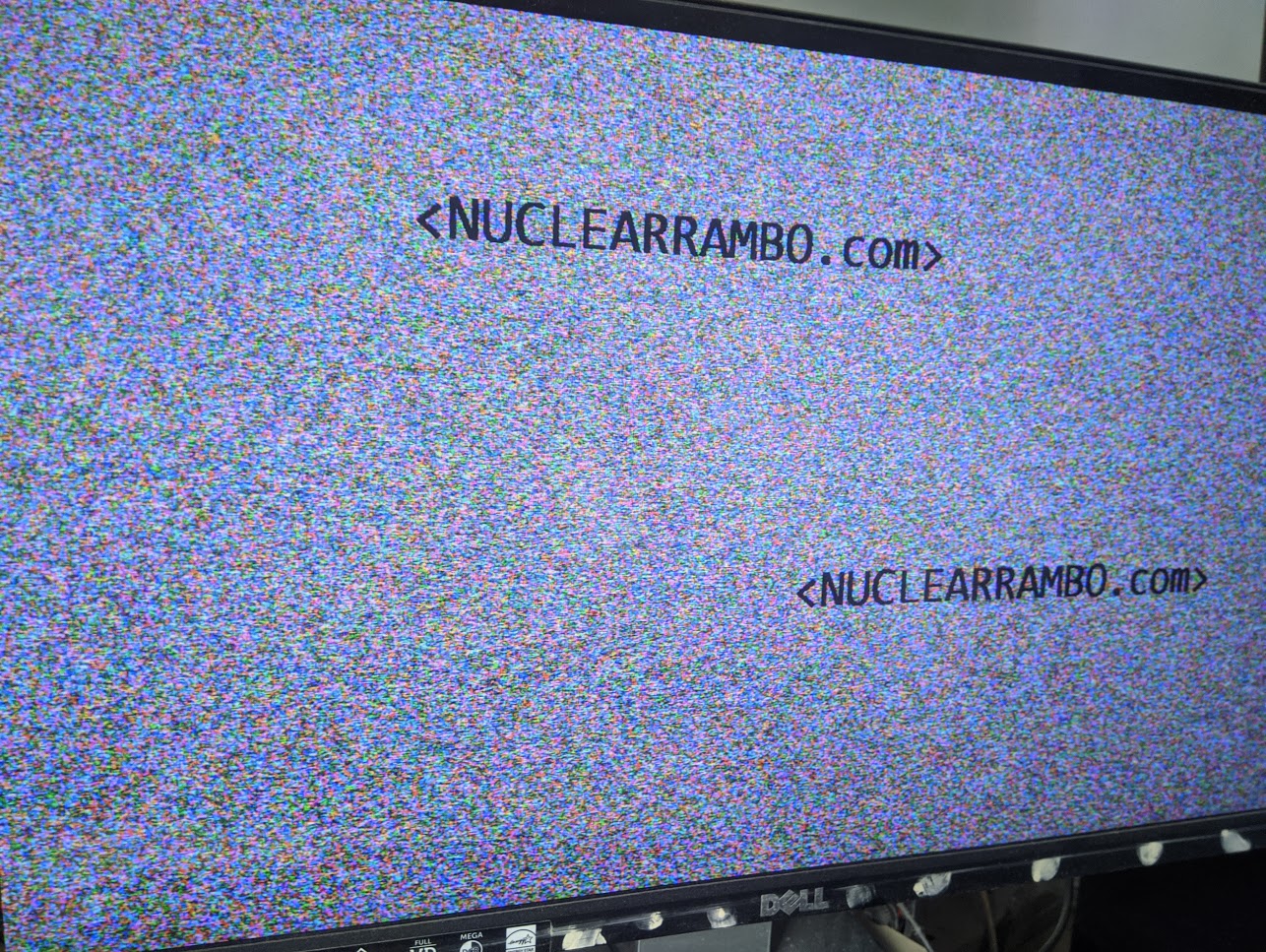
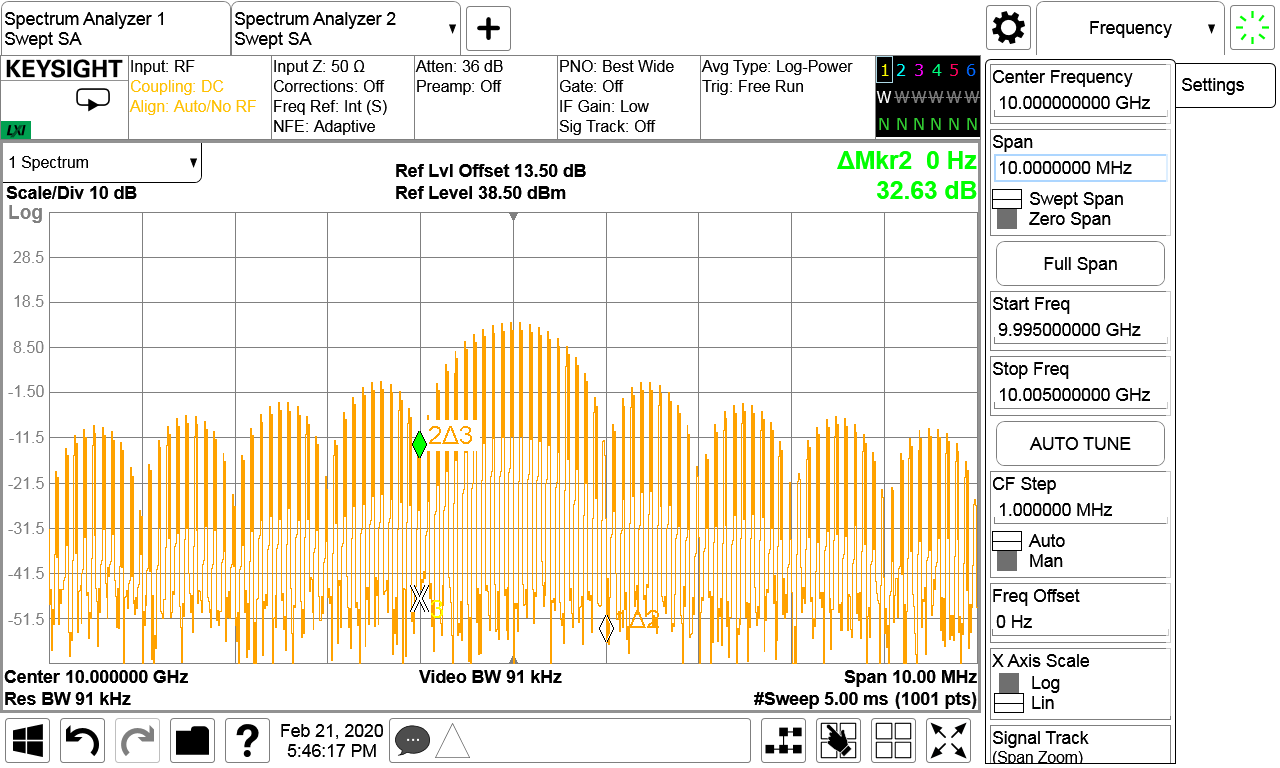
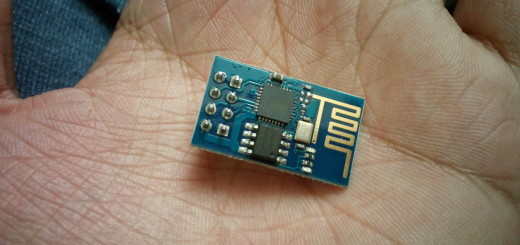
readme file in aspirin folder is not in english.
no idea how to continue after installation.
any way, thanks!
Use Google translate.
What language is it on though? because I try to let Google Translate detect the languge and according to it is Corsican, but doesn’t translate anything
It’s probably vietnamese. Convert it to Russian and then to English. If you have instructions for 16.5 with you then that should work too.
Instructions in English:
1.- Mount image.
2.- Run ‘setup.exe’.
3.- Select ‘License Manager’ component, install it.
4.- Don’t specify the ‘License File Location’ yet, ‘Cancel’ it. ‘Finish’.
5.- Back to the components selection window, select ‘Product Installation’, install the ‘Complete’ setup type. Don’t specify a ‘License Server’ deleting all the text from the ‘License Server’ text field leaving it blank.
6.- After setup is complete, ‘Finish’ without ticking any of the two checkboxes.
7.- Close the Cadence product components window.
8.- Copy everything inside ‘ aspirin>Cadence ‘ to the ‘ LocalDiskDrive:\Cadence ‘ directory, replacing the files in the LocalDiskDrive: with the ones in the aspirin directory.
9.- Run ‘Tools.cmd’, located inside: ‘ LocalDiskDrive:\Cadence\SPB_16.6\tools ‘, as admin.
10.- Open ‘src.lic’, located inside: ‘ LocalDiskDrive:\Cadence\LicGen ‘, with the notepad and replace the text: ” this_host ” with the name of the computer, and sabe the change and close it.
12.- Run ‘LicGen.cmd’, located inside: ‘ LocalDiskDrive:\Cadence\LicGen ‘.
13.- Now open the installed License Server Configuration utility and ‘Browse…’ for ‘license.lic’ (LocalDiskDrive:\Cadence\LicGen) under ‘License File’; click ‘Next >’ and then again. If it gives an error and doesn’t take it: On ‘System’ (PC>Properties), go to Advanced System Settings Properties>’Advanced’>’Environment Variables…’ and look for the ‘Variable’: “LM_LICENSE_FILE” and make sure its ‘Value’ is pointing to the created.dat license file.
Thank
in step 8 my licence manager folder is locked by some other program i cant identify, so the copying process wont work. The entire folder is locked.. any thoughts?
cheers
P.S. I am using windows 10
REMAINING STEPS
The software installation was completely finished but Orcad capture CIS is not run because the ERROR says “Orcad capture license was not found”. What should I do right now? This variable does not exist in my system! I could not find it. Could you please give me some more guidance?
After run LicGen.cmd unable to found license.lic Please please help me. any thing wrong?
I have tried this installation numerous times. The software loads but will only run in “lite” mode. The error message claims that it cant find a valid license.dat file. I have checked to make sure all the correct paths are correct and the license.dat file is where its supposed to be. Any ideas?
When I run LicGen.cmd, no “license .lic” file is generated. I’ve done all of the steps beforehand correctly, as far as I can tell. The only .lic file in the LocalDiskDrive:\Cadence\LicGen location is src.lic. Is there something obvious I’m missing? Thanks.
How to set LM_LICENSE_FILE variable & where is the created.dat file?
hi, how can i change the host ID it seems incorrect. ty.
Thank you.
Installed on W7 SP1 64bit. OK-Eventually.
Anonymous – I had the same problem with license.lic. Here is the fix:
To run LicGen.cmd [@12] and Tools.cmd [@9]. Open the Cmd window in admin mode. Use cd …. to switch to the correct folder. Open the .cmd in notepad, copy the text and paste into the Cmd window and run.
Some file access errors noted in Tools.cmd but nothing that?s terminal.
During the Product Installation there is a check box for Only Me or All Users, I left it at Me Only. However on checking the Environment Variables the CDS_LIC_FILE was set as a System variable but was empty in User variable, so made them the same (C:\Cadence\LicenseManager\license.dat;5280@localhost) which was causing Capture to report LMC-01902 error.
Thanks for the fix.
Can you explain the last part about the “on checking the Environment Variables the CDS_LIC_FILE was set as a System variable but was empty in User variable” and how you made them the same?
Would you mind explaining in more details what I should do for solving the ERROR saying “Cadence capture license was not found” ?
and also I could not find the variable mentioned above! and in front of variable: CDS_LIC_FILE was empty and I copied the value of CDS_LIC_FILE of system variable in the front of user variable one but it does not still work!
CLIENT INSTALL CANNOT CARRIED OUT IN THE WORK STATION
Thank you very much!
after doing all above mentioned, it says OrCAD Capture license was not found, would you like to launch capture using lite license? please help how to resolve to get full access
is this allegro 16.6 2015 release
while installing product installation, it gives error has occurred while running the setup.
Error (-5006 : 0x80070020) and “Please make sure you have finished any previous setup and closed other applications”
Can anyone help here
A CRC error is showing …Says print message.dll doesn’t match the file in setups cab file the medium is corrupted
When I am opening PCB Editor it says “license call failed for Allegro_studio version 16.600 and quantity 1”.
FLEXnet error (-8, 0 , 0) Invalid (inconsistent) licence key
Lic_error LMF-02008
Please help
https://www.youtube.com/watch?reload=9&v=I-1ZhGZUOYs
How to download Orcad16 software ?? Please help
can you help update file in google drive ?
Mega is SUCK!
THANK YOU
Thank you.