Gmail’s new Compose and reply
If you haven’t logged onto your Gmail account, then you probably should and send an email to your friend to see the new gmail compose and reply feature. Compose and reply is added just a few days ago and it really makes emailing a very good experience.
Sometime ago, Gmail came up with a new interface and now they have got an innovating feature which makes composing and email a very enjoying experience. This feature is most useful to people who write short emails very often. The old compose email box opened a boring interface with 3 text boxes, address, subject and content. The same interface used to open up when we needed to send a quick reply. But, once the new compose and reply feature is enabled, this will open a small box in the same place where IM used to open.
Gmail’s New Compose and Reply experience
The first time you press on compose email, you get a small link which asks you if you want to try out the new feature, once you press it, an introductory tutorial opens up which shows the different functions in the new gmail compose and reply box.
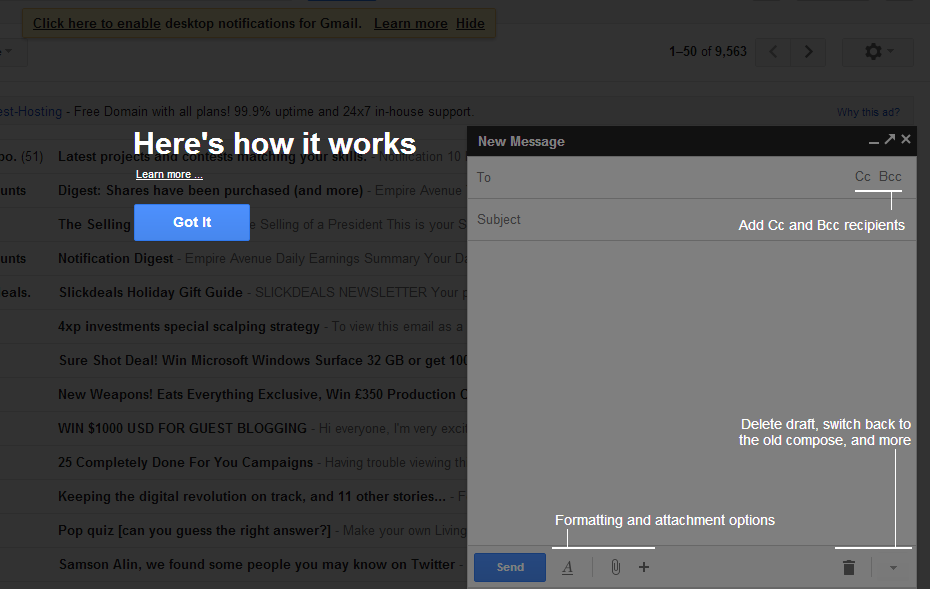
Interesting, isn’t it? The minimal design interface is very helpful and looks very clean. This interface is far much better and I can guarantee that a lot of people are going to leave the old design behind and switch on to the new one.
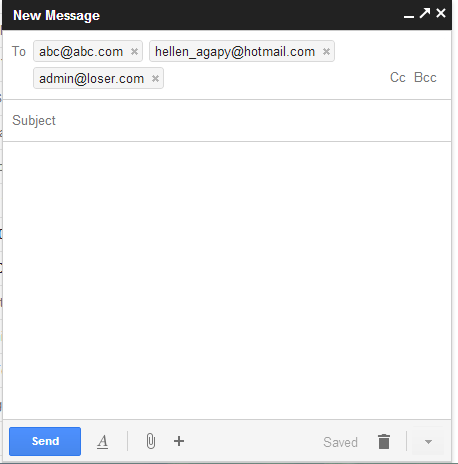
I tried attaching an image file, while attaching an image you cannot really do anything else but watch at it being uploaded. The old interface allowed you to type or edit the email that you were sending, but the new compose and reply pretty much creates a pop up blocking all other functionality until uploading is done.
If you are attaching non-image files, the upload process goes on silently and the progress is shown at the bottom of the small window.
As you can see from the screenshot, inserting images in your email has become better and it looks appealing. I am sure we can create more appealing emails before we send out.
The old boring process of attaching images and them appearing at the bottom all together is now a matter of the past.
According to google, some more features are going to be added into gmail which are as follows:
A few familiar features aren’t yet available yet, but we’re working hard to make them available to you soon.
- Insert emoticons and event invitations
- Add labels to outgoing messages from the More menu
- Send read receipts (Google Apps users only)
In case you want to check the complete set of features, you can click on the official Gmail’s new compose and reply!
I hope you have some good time tinkering around with the new Gmail’s compose and reply!

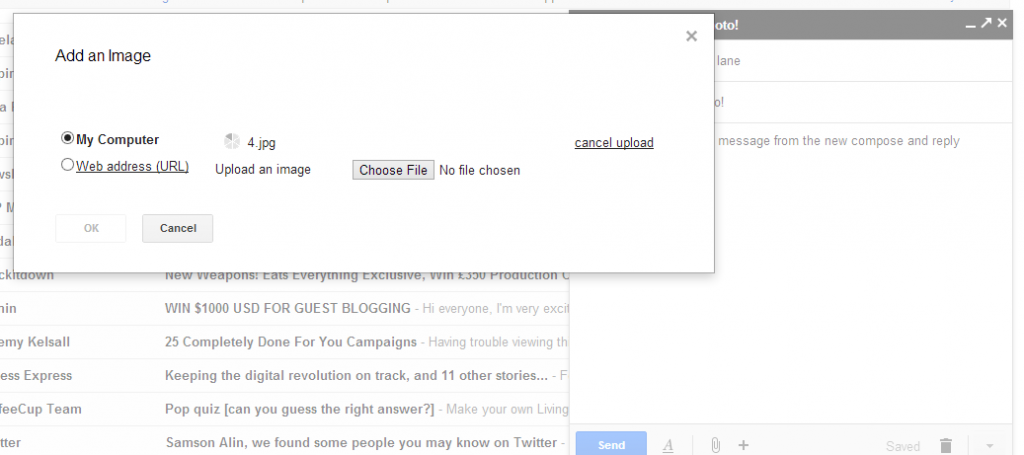
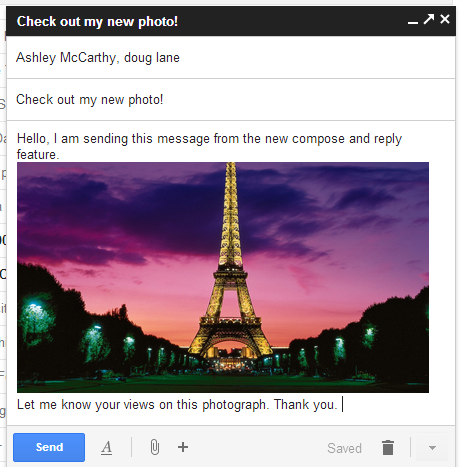


Voice of the people