Remove Phone number from Truecaller database
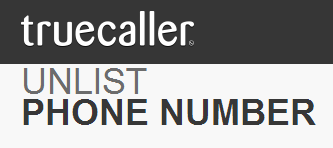
TrueCaller as we know has become an essential app on a phone. Truecaller lets you view a person’s name that is trying to call you.
Many a times, you may not have your friend in your contact list, it becomes helpful if you got truecaller. It’s also useful to search for people using this neat little tool! But, for privacy reasons you may not want to expose your contact details to the public. Truecaller has not made the phone number removal page easily accessible.
Steps to Remove Phone number from Truecaller
- First you need to go http://truecaller.com/unlist
- Select the country and enter your phone number in it.
- You will be asked to input the captcha and then you are done!
- Go to the main page and enter your phone number. No information will be displayed which used to be displayed before unlisting your phone number from truecaller.
Many a times, when I get calls from unknown numbers, the truecaller app immediately shows me the person who is trying to call me. This app is helpful when the phone is silent and I am busy. I call back if I know the person. I would not have called him back if I didn’t know who the caller was.
The same thing might happen when you are calling the other person. Well, that’s just me. Don’t remove phone number from truecaller unless its really necessary. After all, this tool has been helpful to us, showing the true callers everyday, helping us block spam!
You can watch a small video about Truecaller:

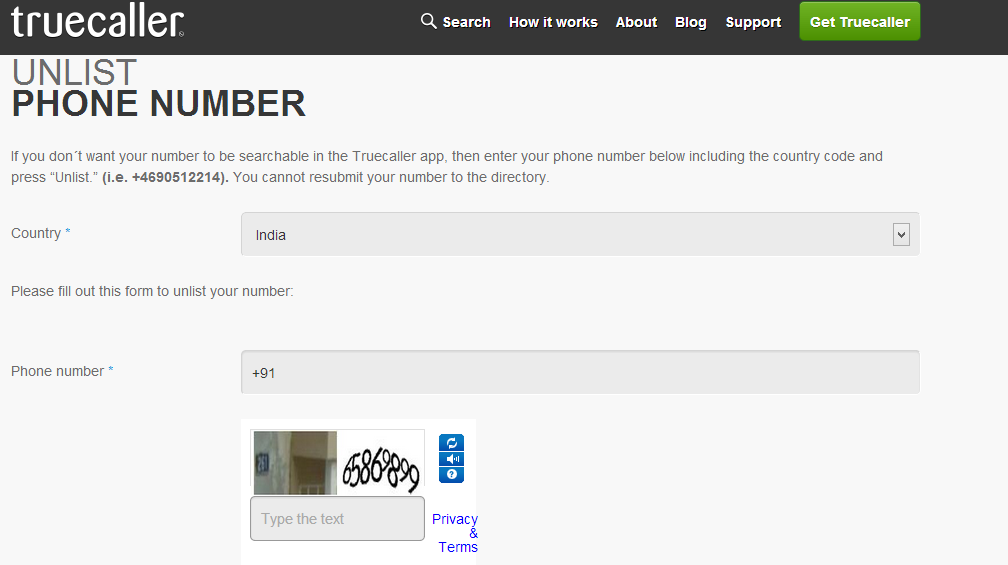

Voice of the people