Earn money with games

In this article you will learn from my experience how to earn money by hosting a game server off your computer. If you are among the people who don’t turn off their computer much, then this guide is for you. By keeping your computer on and hosting a game server, you can bring in several hundreds of dollars into your bank account. This book will tell you precisely everything that you need to earn this kind of money. With some knowledge about website designing, gaming and some common sense you could be making a big amount of money in a very short amount time. This method won’t bring you hundreds of dollars in one night, or in 1 week. You need at least a month of dedication. After a month of work and a week of testing, the money will start flowing. You could make a living out of it. Literally, support your family with this earning method. I am writing this article out of my own experience. Payment proofs are shown wherever necessary.
Getting started
To begin with, let’s start with collection of certain things that you require. In this book I will teach you how I earned money with a Lineage 2 server.
- Setting up the lineage 2 server. You will find the Lineage 2 setup process later in this article.
- After setting up the server, you are ready to build your website for this thing. A website is very important because this will be the FIRST impression to your players. If the design of the website appeals your visitors, you will be getting massive amount of players playing in your server. Naturally, more players equal more incoming money. The website should contain following important sections:
- Download page where you will place download link to the server patch.
- Information page where you will place the server information the item information, drop level, etc. All the game related information goes here.
- A grievances form, where people will come and post their problems.
- A gift page. This is an important page because it’s going to be one of the sources of money.
The gift page will contain a form which will unlock only when a player completes the survey/offer. We will use leadbolt.com in this case. After completing the survey, the page is unlocked and player will fill the form requesting a gift from the given list. You can see an example below:
Whenever any player completes an offer, he fills a form for gift request. You give the requested gift to the player when he is logged into the game. In this example we kept two Coins as gift.
1. L][ Anexa Reward coins 2. L][Gold coins.
You can keep anything as a gift and give them for free when they complete the offer/survey. Each completed survey gives you certain amount of money in your leadbolt.com account. We will go in details of leadbolt.com on a later stage.
- To get more earnings along with your leadbolt.com earnings, we will use google adsense advertisements. Sign up for google adsense ONLY after your website is completely READY! You will be receiving a lot of traffic to your website once your server is ready to be launched. So, why not make use of this traffic and earn some extra money with adsense.
- Infolinks.com also provides money earning opportunity, but it is not effective because we will be getting traffic mainly from European nations and infolinks won’t earn you a lot of money from European visitors
Please take a note that the actual money earning part comes only after the server has been setup.
Well, you will need to follow some steps in order to get your game server running. In this article we are using one simple game and that is Lineage 2. Nowadays, there are thousands of servers of Lineage 2, after you finish reading this article you will see how easy it is, and how profitable later on, not to mention you will learn something about Databases and Java.
NOTE: THIS IS NOT OFFICIAL INSTALLATION GUIDE. PLEASE REFER http://www.l2jserver.com/wiki/Main_Page for detailed information. We are only outlining the process involved.
The first step which is actually very important, because without it you cannot start the
server:
- Download MYSQL 5.5 from http://dev.mysql.com/downloads/mysql/ I advise you to be careful, as there are several Microsoft Windows types. Choose the one suited for your computer. (Remember the user and password that you choose at the time of it’s installation)
- Download Java, from http://www.oracle.com/technetwork/java/javase/downloads/index.html
- Now, download Navicat from http://uploading.com/files/541fa2b2/Navicat%2BPremium.rar/
- Download L2J frozen pack from http://l2jfrozen.com/ It should be there somewhere, if you cannot find it, just ask the administrators, they are almost all the time online.
The second step which you have to complete it by, installing all those files I gave you above, in their order and then setup the database for the server. Let us start with MYSQL 5.5. This MYSQL thing is where all the info is stored, mainly a
database. An example of what it can do: The game server stores each user account in MySQL server and accesses it when a user logs in.
Install it, and then start with the next one, Java. After you have installed Java, go on to the next one which is Navicat.
To setup up the database on you have to go to the Server directory
C:\Server\tools\Database installer.bat
Right click on this file and Edit your Internal and External Hostnames.
Execute this file. The database will be automatically installed.
In the navicat window it would be something like this:

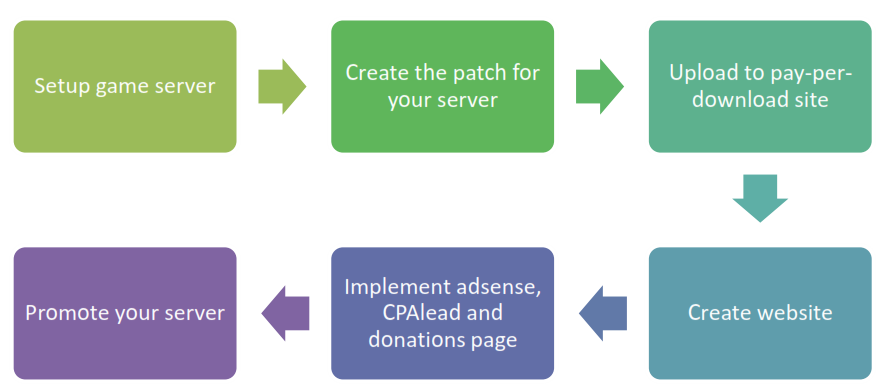
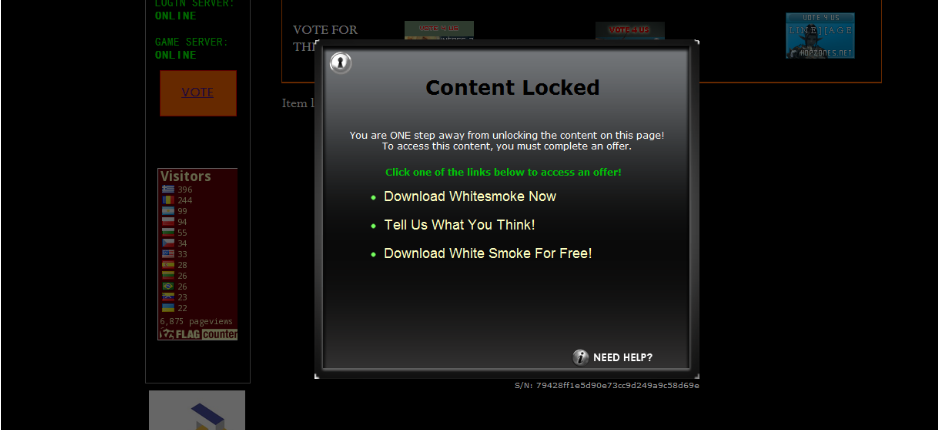


Voice of the people