Why Periodic Security System Maintenance Is Necessary

Periodic security system maintenance is critical if you are very serious about protecting your property, goods etc. There is nothing more frustrating than not being able to find that vital recording after a burglar got in last night, just because you skipped doing that periodic maintenance. All this pain in the ass is not present if you are diligent in fixing the problem before it gets too close to failing the whole system. There is still that uncertainty that the system may fail, but at least you know you did everything you could before it does.
The question today is why periodic security system maintenance is necessary and what to check?
Network condition
Check the router condition if it’s functioning correctly. Routers sometimes require a firmware update, or it could fail beyond repair. It must be working so you can use the security system remotely. It becomes even more critical when you are going on a vacation trip.
Some routers reset themselves after a substantial power spike. When it resets, it loses everything from internet settings to port forwarding settings that allowed the security system to be accessed remotely. I’d recommend using UPS (uninterruptible power supply) at all times, so it takes all the beating instead. The security system is sensitive as well to spikes so it should connect to the same or a different UPS.
If you own Wifi security cameras, make sure the Wifi signal is as strong as before and that the connection is stable with the router. If you own regular IP cameras, make sure their IP addresses are still unchanged.
Old equipment

Yes, old equipment is prone to fail at any given time. I think a piece of equipment becomes old after ~2 years, even with this new technology and innovation we get. Old DVR/NVR often require a firmware update to keep up, cause you know, it can’t keep up physically, at least on the software side it has a chance.
I recommend to everyone to keep a close watch on their security system after ~2 years. Don’t want that system to fail at the wrong moment. Most security companies give warranty on the equipment (or the install procedure itself) for about two years. As you might already know, the warranty is invalid if the user didn’t provide the best environment for the security system and damaged it.
Best way to do that is to install the security system in a place with variable temperature, which doesn’t go below -10C or above +20C. Also, the security system should be put in a metal box to provide extra protection. Of course, the UPS is necessary, to take the beating for all those power spikes. Ultimately, use PVC Kopex conduit for the cables to provide extra protection against rats, mice, heat, cold. PVC Kopex conduit could also prove useful if you are planning on burying the cables underground, as it protects them from water and the rest of things in the soil.
CCTV Cameras are the eyes of a security system. I recommend that periodically, you wipe the lenses cause they might get dusty, foggy, have spider web around it, giving you difficulties in using the camera properly.
Check the HDD
HDD is like one of the essential parts of a security system. Without it, there would be no way to record footage from CCTV Cameras. HDD’s for security systems are designed differently from the standard HDD’s, but their function is similar. There is also that uncertainty that it fails at one point in time (and it does!). Security systems HDD’s are more sensitive than a PC HDD, for example, because of the PCB build and electricity powers them differently.
For a security system HDD, it takes its power from the PCB circuit board that works with 12V DC, yet the design is not that great to take in high power shocks. For the PC HDD, the 500W – 600W (or more) power supply can take some beating and then transfers the rest to the motherboard if it can’t handle it.
As far as I’ve noticed, the security system HDD (also known as Surveillance HDD) are more prone to bad sectors overtime gave the high amount of data written and rewritten all the time. Thankfully, almost all DVR’s or NVR’s offer a Bad Sector (aka SMART CHECK) to find the bad sectors. This doesn’t repair the sectors themselves, but at least you know the HDD has a problem and can fail soon. There is a chance that it can be fixed by going to a PC repair service, but it depends on the worth of the HDD. If the HDD you bought is only 1TB, make sure the costs of the repair don’t exceed the price of the HDD itself. Ask beforehand how much it costs to repair.
Worn out coax cable or FTP/UTP
Coaxial cables, FTP/UTP cables act like the human veins, where it transports blood. In the security system’s case, it carries a signal. The cables themselves can sustain some damage because the wires/copper aren’t visible, but instead, they have a coat of some sort. Rats love that coat by the way, like I specified above in the article, use a PVC Kopex to avoid the cables getting damaged by rats.
The periodic check should include looking everywhere for cable damage and replace it or fix it yourself as you would fix electrical cables if it’s FTP/UTP cable. For coaxial cables, it might need a complete replacement because the signal might not be efficient enough and leak signal if you try fixing it the same way you would fix the FTP/UTP cable.
Power supply
After approximately one year, the power supplies of both the DVR/NVR and the one that powers the CCTV Cameras are worn out and could fail at any moment. To make sure that won’t happen, replace the power supplies periodically, especially when you are planning to go out on a long trip. It’s a very easy process and doesn’t require a professional or a technician to solve this problem. Even if the connectors are different and you can’t find a power supply having that by default, you have to cut the wires and switch them around. Let me show you what I mean.
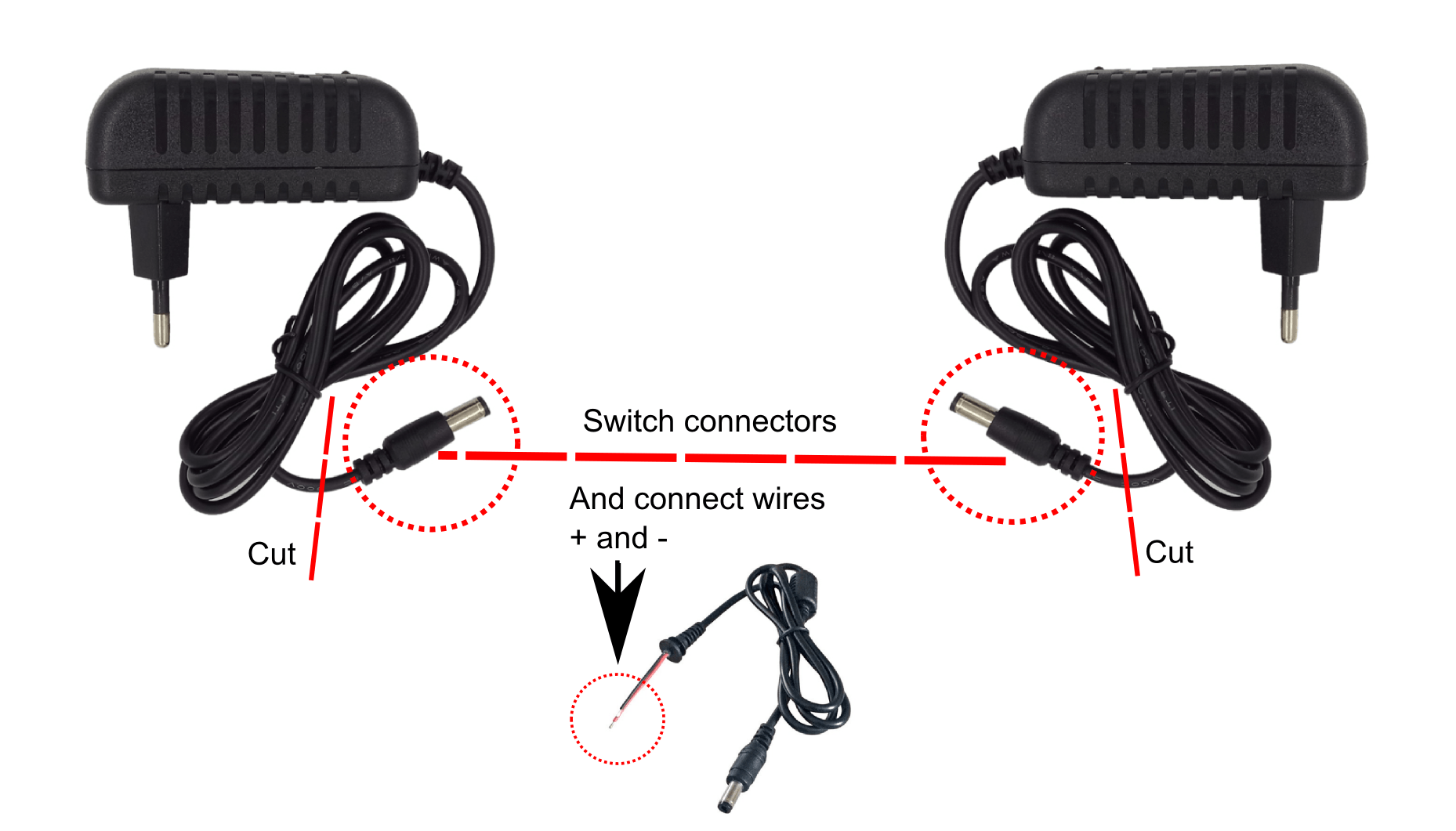
Professional help
In case you have a complicated technical problem, it is best to seek a company that works with security systems to solve it.
Technical difficulties that you can’t fix when doing security system maintenance are as following:
- Dead CCTV Camera (that doesn’t respond to a coaxial signal or when you change the power supply, even if the cables are intact)
- Dead DVR/NVR (Some of them only have VGA/HDMI problems, but they work if you access their browser. IF that doesn’t work either, it’s dead) Before you seek a professional for this problem, make sure you tried powering the DVR/NVR without the HDD and changed the power supply as well.
- Specific connectors or a system that were installed at a high altitude by a security company.
- For the other technical difficulties, refer to this article, I wrote about How to troubleshoot a security system.
GOOD PRODUCTS THAT I RECOMMEND:

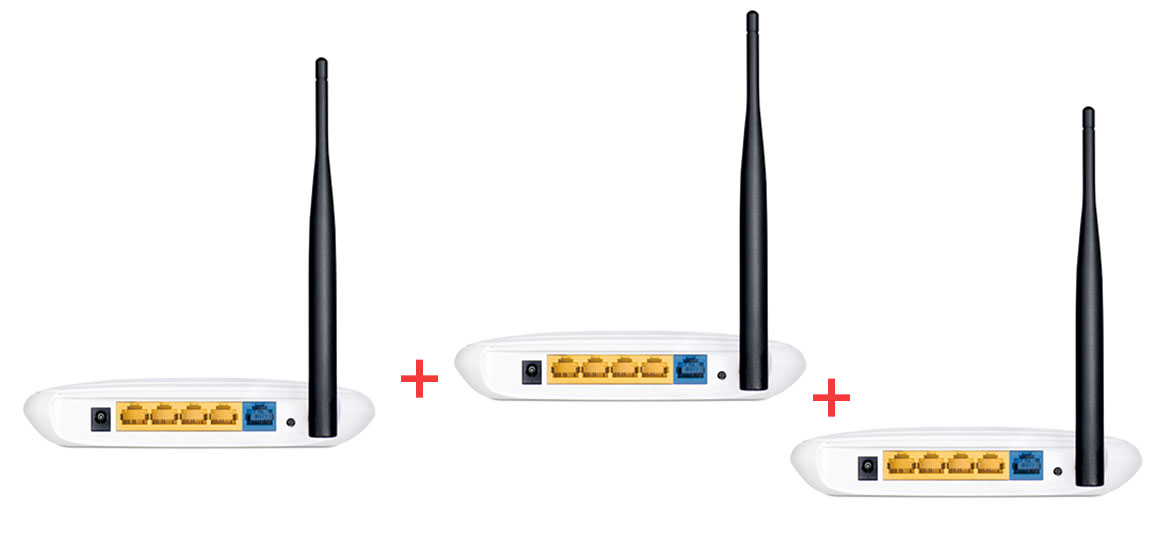


Voice of the people