Send Free SMS with Google!
Yes, you heard it right, you can send free SMS to your contacts from the GMail inbox. Google has made this service available to Indian users in 1st week of October this year and users are able to send free SMS to their contacts in 51 different countries.
The free SMS service can be used by going into the inbox and clicking over a contact which is displayed on the left sidebar. After clicking over the contact, you are asked to enter the phone number and then you will be able to send upto 50 SMS for free.
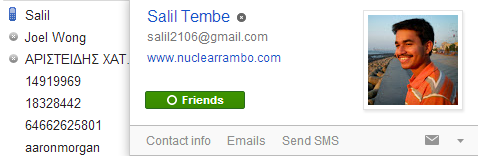
The receiver can reply to your SMS at regular text message rates with no additional charge. When the user replies to your sms, it will popup as a chat messages in gmail or google talk. The credits become zero after sending 50 messages, although they increase by 1 everyday.
Another great thing is, there is a free application that can be downloaded on your mobile phone to send SMS through Gmail. This application is available at “Google SMS Application“.
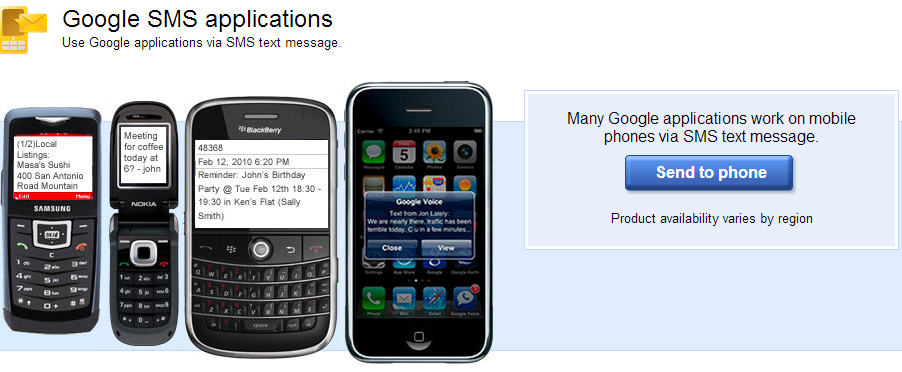
Now get going and send some free sms with Google!



Nice post, thanks for sharing……..
Google wont work on all places.
Try sms sheep at http://smssheep.com