Cadence OrCAD 17.2 full download
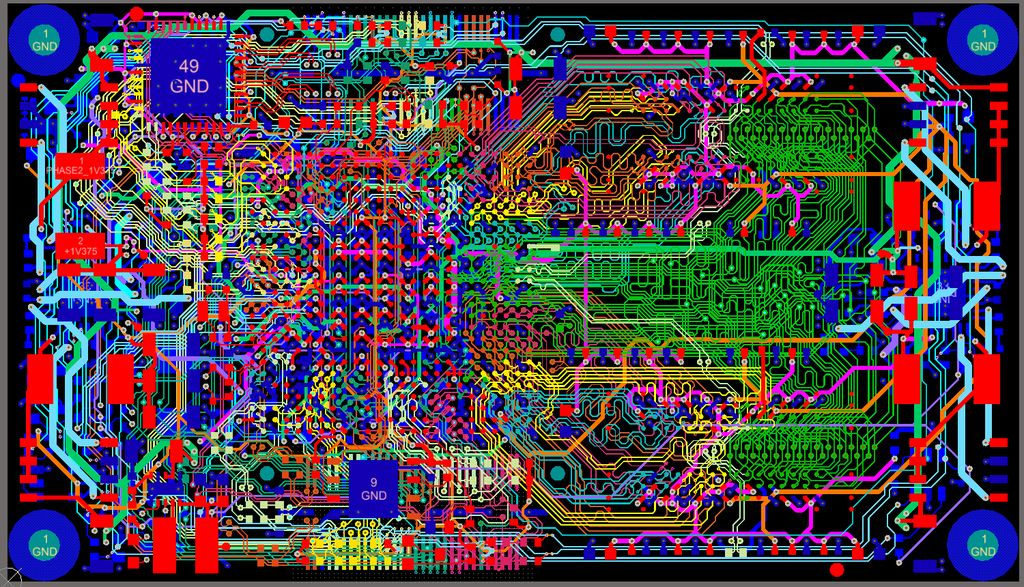
The Chinese forums are filled with thousands of premium cracked software. Those who know Chinese are lucky to browse across endless forum threads that giveaway much needed cracked software. The reason being a flourishing electronics and engineering industry. Small-scale businesses simply can’t afford the multi-thousand dollar software. Their only source to move ahead is to get kickstarted on cracked software. As you know, the startup scene in China is huge and so are the cracked software forums.
Here, I present to you one such finding; Cadence OrCAD 17.2 in full working condition. Installing it is extremely easy. Simply follow the few steps below and you will be all set to run OrCAD 17.2.
If you want to learn the art of PCB design like the professionals, you should definitely get this book to LEARN ORCAD PCB DESIGN. Helped me learn a lot and it offers a variety of techniques I didn’t know before.
DOWNLOAD FROM HERE: MEGA
1. Remove the old version of Cadence and clean up the registry.
2. Disable antivirus.
3. Unzip the folder AleegoCrackMasterV2_1_2.7z
4. View inside AleegoCrackMasterV2_1_2 / AleegoCrackMasterV2 folder and run as Administrator AleegoCrackMasterV2.exe file
5. Remove the scoreboard in the middle by a closing cross.
6. Press the lower right corner button.
7. In the window that appears on the second line with the first button to select the file in the folder Distr_Cadence Cadence SPB 17.2-2016 www.mr-wu.cn.7z
8. In the third line by pressing the button on the right to select the disk where the package will be installed
9. Click on the lower right corner of the last button
10. In the window that appears click on the blue circle three times
11. A window will open that will display the installation process
password is www.mr-wu.cn
Now for those who want to know more about OrCAD 17.2
PSpice Systems Solution
The integration of Cadence® PSpice® with MathWorks MATLAB and Simulink provides a complete system-level simulation solution for PCB design and implementation. Utilize PSpice for analog/mixed-signal simulation and perform MATLAB/Simulink behavioural-level modelling, analysis, and visualization in single, integrated system design and debug environment, improving productivity and accelerating time to market.
Interactive3D Canvas Updates with Rigid-Flex
We are continuously adding new functionalities to the OrCAD Interactive3D Canvas. Now you can even visualize bending of a multi-zone rigid-flex design. You can view its folded state, conduct collision checks when the design is bent, and measure a selected path in 3D mode. Key 3D features in OrCAD 17.2 include:
- 3D bending of flex materials
- 3D component placement and movement
- 3D spacing measurements
Seamless MCAD-ECAD Collaboration
The MCAD collaboration environment in the OrCAD PCB Editor streamlines the collaboration process by enabling a shared IDX-based repository that both OrCAD tools and other MCAD tools can read and write. It reduces the concern for managing multiple changes and errors that may occur during the design cycle. Since the OrCAD MCAD-ECAD solution is based on an IDX-based repository, it’s vendor-neutral. In other words, any MCAD solution that supports IDX should be able to integrate with OrCAD. With OrCAD, collaboration with MCAD engineers is just as easy as the push of a button.
General Productivity Enhancements
Command Window – The command window keeps a log of all your activity and makes it quick to invoke a command. Just type your command and press enter. View Video
Dynamic Component Alignment – Align your components dynamically with snapping guidelines similar to Microsoft tools.
Dynamic Ratsnesting – Update your ratsnests in real-time during the component movement.
Multi-Destination Paste – New copy/paste behaviour allows multi-destination pasted and copied items to be stored and recalled later.
DOWNLOAD FROM HERE: MEGA
Want OrCAD 16.6? Click here.


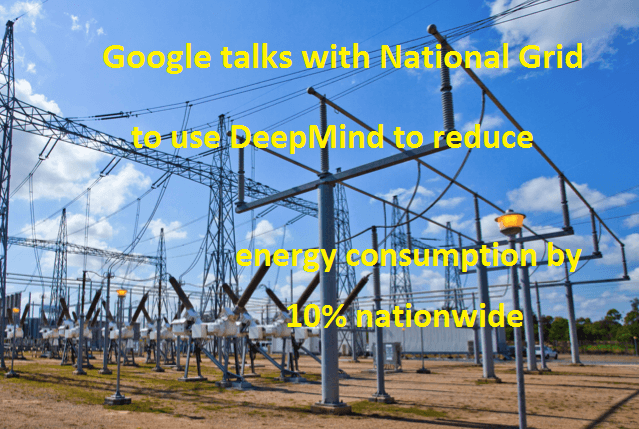
Hi, this version is working properly?, because I’ve seen that 16.6 version it was not cracked well.
Yes, it does. I’ve already installed it and it works perfectly
7. In the window that appears on the second line with the first button to select the file in the folder Distr_Cadence Cadence SPB 17.2-2016 http://www.mr-wu.cn.7z
which file do you mean ?!
if it works perfectly, why do you think that i can’t edit a simulation file for my project?
do you think that it is not perfectly cracked?
7. In the window that appears on the second line with the first button to select the file in the folder Distr_Cadence Cadence SPB 17.2-2016 http://www.mr-wu.cn.7z
which file do you mean ?!
non riesco a visualizzare il download
Hi.. Any video tutorials available for above installation bcz i suffer due to language problem..
In the third line by pressing the button on the right to select the disk where the package will be installed
where to install
i used my google translator on my phone by taking picture and the translator help
Hello,
In step 7 ” 7. In the window that appears on the second line with the first button to select the file in the folder Distr_Cadence Cadence SPB 17.2-2016 http://www.mr-wu.cn.7z” — which file are you referring to?
I am also facing language problem
In Step 7 ” 7. In the window that appears on the second line with the first button to select the file in the folder Distr_Cadence Cadence SPB 17.2-2016 http://www.mr-wu.cn.7z” , I cannot find the file http://www.mr-wu.cn.7z. Please help
It works perfectly. For installation I had just followed the steps mentioned before. Thanks for the program.
Can i get the chinese forum’s website address??
If anyone need working orcad v18
ping me on skype: nav.sagar
There is a version 18 ???
We havent found any yet.
you have to extract all the winrar folder, then you will find the file.
Note for point 7: do not extract the .7z file!!
My installation stops at 31%, In the license manager part, how can i solve this ?
turn off your anti virus
During Insulation it asks for license file Location?
Need solution
Yeah! Me too facing same issue. It’s showing Orcad capture license was not found. I’ve chosen license.dat file under license folder but no luck. A help would be highly appreciated ….
I run allegro.exe. I choose which program I want to run. The program opens for 4 seconds and then closes without any message for errors.
I booted in safe mode and this time the program closed with this error message:
Retrieval of allegro studio license failed. Error LMF 13096. License server path is defined as . FLEXnet error (-96,234,11004). License server machine is down or not responding. Run lic_error LMF-13096 for more information. file->viewlog:license_use.log
Any help?
So, the 7th step is, you must to choose the rar file, not the setup file
i have pop-up of license file location
please give me solution which file im am including in this pop-up.
hello,
i have installed 17.2 version. installation completed.
pcb editor application was worked to..
but after i restarted my laptop, the pcb editor application is not opening, its not responding….
plz help me…
is there any laptop issue???
my system configurations are:
Windows 7 Ultimate
i3 2Ghz
4 GB ram
64 bit
How to export a pdf file, while trying i get this error message
ERROR(ORCAP-43004): Unable to find the executable gswin64c.exe at the specified path. If the executable is available in your system, specify its path. If it is not available, download from http://ghostscript.com/download/, install, and specify the path.
Hi,
Please advise me how to download Cadance ORCAD 17.2 full with crack????
Awaiting your reply
Red
Jacques
Hello! Thanks for sharing! I’ve downloaded this version 17.2 and cracked then got it running. However when it comes to the Pspice MATLAB Co-simulation function, I was alerted that I don’t have a proper license. Could you please help me, if you have tried this function or you’ve got a know solution? Thanks a lot XD
Have you solved this problem? I don’t even have the folder \pspcosim\
While I haven’t gotten that far, it seems like the Matlab portion isn’t integrated? When i do Pspice A/D and goto Tools menu, there doesn’t exist a Matlab option which seems to go against what the documentation for Pspice says.
will you please make video for the installation
it is so fucking hard to install one wrong click all the wait will be fucking not worth it. !!!!!!!!!
In Step 7 ” 7. In the window that appears on the second line with the first button to select the file in the folder Distr_Cadence Cadence SPB 17.2-2016 http://www.mr-wu.cn.7z” , I cannot find the file http://www.mr-wu.cn.7z. Please help
same error im getting please hel[
HELLO MY SELF NITIN SHARMA I DOWNLOAD ORCAD AND I WANT TO INSTALL .WHAT IS THE PROCESS BECAUSE WE CAN’T READ CHINESE ,IF ANY DOC AVILABLE IN ENGLISH PLEASE SEND.
FOR ANYONE HAVING PROBLEMS WITH STEP 7:
you must extract the downloaded rar file first. to do this simply right click and the file and click extract. Then when doing step 7 and going to the second line with the first button, you’ll go to the extracted file and then click the second rar file.
hopefully this helped
hi… really confusing i don’t kow how to install Cadance 17.2 on your explain.
first. you said /4. View inside AleegoCrackMasterV2_1_2 / AleegoCrackMasterV2 folder and run as Administrator AleegoCrackMasterV2.exe file’
i did executed all. but after it and then just display chines language and nothing explain.
1) i dont know chines language include log and icon.
2) really confusing, i dont understand even like log and icon, what’s that.
second. Remove the scoreboard in the middle by a closing cross.’
you are very not sincerity, i am very disappointment
please tell me howt to insall in detail. if you did not, you are really not sincerity. and your are really can’t understand man.
want to learn Allegro 17.2
Hello,
I tried to download the “AleegoCrackMasterV2_1_2.7z” installer file but it seems site is not reachable. Can anyone help me with the link of other site to get the installer files.
You have to get an mega account past 5 gigs you’ll be cut from downloading, what a waste of time
You need clearer instructions. I’ve updated them for you.
1. Use Revo Uninstaller or similar in advanced mode to remove any old version of Cadence and clean up the registry, if you have ever had a version of Cadence on your computer.
2. Disable your antivirus. From this point forward, study these instructions and follow them EXACTLY.
3. Unzip the folder AleegoCrackMasterV2_1_2.7z and its AleegoCrackMasterV2 subfolder.
4. Run (as Administrator) the AleegoCrackMasterV2.exe file.
5. The macro app will appear. First, remove the scoreboard in the middle by clicking on its top right corner “X”.
6. Click on the lower right corner [Chinese text] button.
7. In the window that appears, on the second line, use the first button [Chinese text] to browse back and then select the file in the folder “Distr_Cadence”, “Cadence SPB 17.2-2016 http://www.mr-wu.cn.7z“.
8. In the third line, click on the button on the right [Chinese text] to launch a folder selection window. Create a folder [suggested: “C:\Cadence”] and select it as the installation directory. This select may show as “C:\”.
9. Click on the lower right corner button.
10. In the next window there will appear three successive selection frames. In each, click on the blue circle.
11. A window will open that will display the installation process. It will be run fully automatically by a macro, and will take a while. Don’t do ANYTHING on your computer while it is running. Sit back and watch. The macro needs to maintain focus, so clicking the mouse elsewhere may prevent parts from completing. If your computer is slow, this will be tedious. Installing into a SSD might help.
12. At completion, a picture of a man holding a scan diagram will appear. Close that window (red circle top right). Confirm “yes” in popup window.
13. Reboot computer. Locate the capture.exe file and create a shortcut. The file is probably “C:\Cadence\Cadence_SPB_17.2-2016\tools\bin\Capture.exe”.
[There is a password in the Chinese language instructions: http://www.mr-wu.cn — however it is not clear where to use this password. Perhaps nowhere.]
14. Run. Choose the “Orcad Capture” run set. Click OK. Orcad will do some self-registration actions for a few seconds and then stop. All should now work.
15. At some point your Windows firewall may offer to allow access to Orcad. Leave it blocked.
Thanks for putting it down
view for brd file.
The rare file has a password not mentioned. Where do you show it
will this get installed on windows 11?
B. Chambers: “THANK YOU”!! — I really appreciate those who are able to write clear and easily understandable — English — language instructions!!! THANKS!!!
/