Hosting your own blog
Many people had been asking me about me and how I hosted my blog. So they were eager to know. So here is how I learn, earn and host!
Tools needed:
1. A computer/server
2. A good internet connection with atleast 512kbps upload bandwidth.
3. Good hard drive.
4. Brain!
Now lets get started directly on starting your webserver.
The webserver:
If you are using windows I would highly recommend using IIS. Use windows 7 for best results as it has the latest version.
Now go to control panel -> Add remove programs -> Add/Remove windows features -> Select IIS and click ok. It will install IIS.
Once that is done, go to My Computer -> C: drive and you will see a folder inetpub. Inside that folder you will find a folder called wwwrooot.
All the files that you want to host e.g. html fies, php files or whatever you want the world to see, you will put them in this folder.
go to http://no-ip.org and sign up for their DNS service. AFter you login, go to your account panel and you will see the current DNS you have made. Now we need to create one, so navigate through the site open the page where you can create a DNS. Once this page opens it will ask you for a DNS name, type in your desired DNS (domain) name, and type in your computer’s IP which you can get here.
Once this is done, your domain is also set. Ask someone to type in the domain name you registered and see if it works. Ofcourse it won’t if you are behind a firewall or if your port 80 is not open. One more thing to do while you are on the no-ip site, If you have a dynamic IP address get the little tool called DUC client. You can find it in the downloads section of their site. Get that thing and install it on your computer as a system service. OPen the client and put in your no-ip account details and let it auto update the IP address automatically as it changes.
Now the portforwarding. Go here and select your router/modem model code to learn on how to forward your ports. you do not need this if you are not using any modem or router.
Install PHP:
for IIS we will use this, http://php.iis.net/
Go to the above link and install PHP!
Once that is done, You will need a database server. Go to this site: http://dev.mysql.com/downloads/
Download the community server! Install it! And you are done for now. The installation is pretty simple and you must LEARN to read some stuff. Everything cant be spoon-fed, if you really want to learn you will READ! Otherwise you can always leave a question in the comments and i will reply immediately!
Now comes the real stuff:
Do manage your databases you will need phpmyadmin.
Get the phpmyadmin package and extract its content your wwwroot folder as mentioned above.
Login to the phpmyadmin using the username: root and password: the password you set while you install mysql.
Create a database called “wordpress” or whatever name you want. THATS ALL!
Now go to wordpress.org download the wordpress package and extract it to the wwwroot folder. Once you are done, open your browser and go to this address http://localhost/<blog folder> your blog folder name can be anything. Be sure it is something simple. Once you are in and on the wordpress page, the steps ahead of it are very self explaining. There is one step where it will ask you about the database.
Now it will ask “database name”, database username and password. Put in the database name as wordpress as we did in phpmyadmin, or whatever name you had selected. The username as root and password that you used. Other steps are pretty self explaining. If you find any difficulty feel free to leave a comment and i will reply to you immediately.
Once this is done, follow the instructions it says after installation. Once that is done go to the Site admin section and there you can see a variety of self explaining options. Click on them and learn what each option does. As you do this you will learn how simple it is. You can change themes, add plugins such as “google adsense”, statistics, image plugins…etc. There are millions of them!
I hope you like the post. It is not a very excellent post as it is done in a hurry. But again, for any questions please leave a comment, i will answer them immediately!
I have not gone much into deep, you must learn somethings on your own. This is not a very very difficult thing that you will be doing. I will be adding pictures and videos later as I get time to make them.
Thanking my readers
-Salil

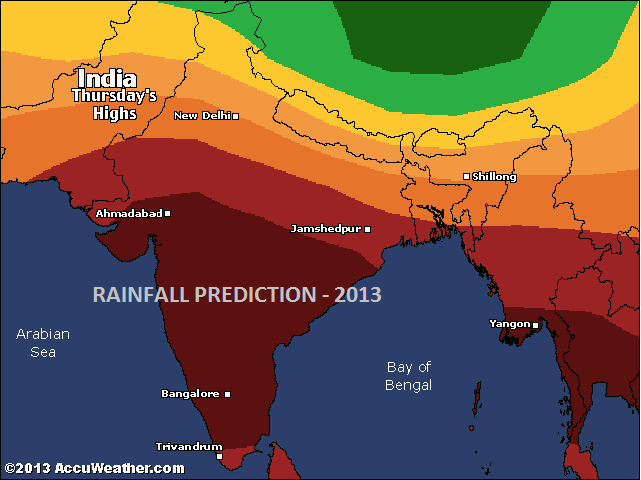

I couldn’t resist commenting. 🙂
Why have you taken out my post? It was very beneficial information and i promise atleast one person found it helpful unlike the rest of the comments on this site. I’ll post it again. Sick and tired of getting low amounts of useless traffic for your website? Well i want to let you know about a fresh underground tactic that makes myself $900 each day on 100% AUTOPILOT. I could truthfully be here all day and going into detail but why dont you just check their site out? There is really a excellent video that explains everything. So if your serious about making effortless cash this is the website for you. Auto Traffic Avalanche
Hey, just looking around some blogs, seems a pretty nice platform you are using. I’m currently using WordPress for a few of my sites but looking to change one of them over to a platform similar to yours as a trial run. Anything in particular you would recommend about it?
lot of themes, easy administration, plugins for almost everything. I am using wordpress nothing else. I wouldnt recommend you to move from wordpress. Its been good.
The most comprehensive and very well thought out write up I have found on this subject on the net. Keep on writing, I will keep on coming by to read your new content. This is my fourth time coming by your blog.
Hello! bdgegdc interesting bdgegdc site!
extremely nice post..i like it. thanks for posting such a nice guide.
Great post I must say. Simple but yet interesting and engaging. Keep up the awesome work!
hi do you have any other articles like this one? im doing a presentation for my school and I need some links to place on our university site. think it will be fine if we point to this blog from the school blog for reference purposes?
this one is one interesting website
http://highscalability.com/
Great Details give thanks for sharing.
Hey, I came across your website and see your using WordPress. I just got a really cool wordpress plugin that basically creates popups on your site to get a message across to your visitors. You can even sell stuff within the message and generate some extra income. You might be intrested so ill post the link : http://wplapdance.info
Fantastic article as always, I am seriously contemplating one thing alongside the strains of an associate section alone web site… so very timely post.
woh I am happy to find this website through google.
just wanted to say great blog!
🙂 Maybe You can halp me. I have problem witch this site in my Opera 7. Do you know why?
You made some Good points there. I did a search on the topic and found most people will agree.
F*ckin’ awesome things here. I am very glad to see your post. Thanks a lot and i’m looking forward to contact you. markowe perfumy Will you kindly drop me a mail?