The complete IP camera default password list 2019
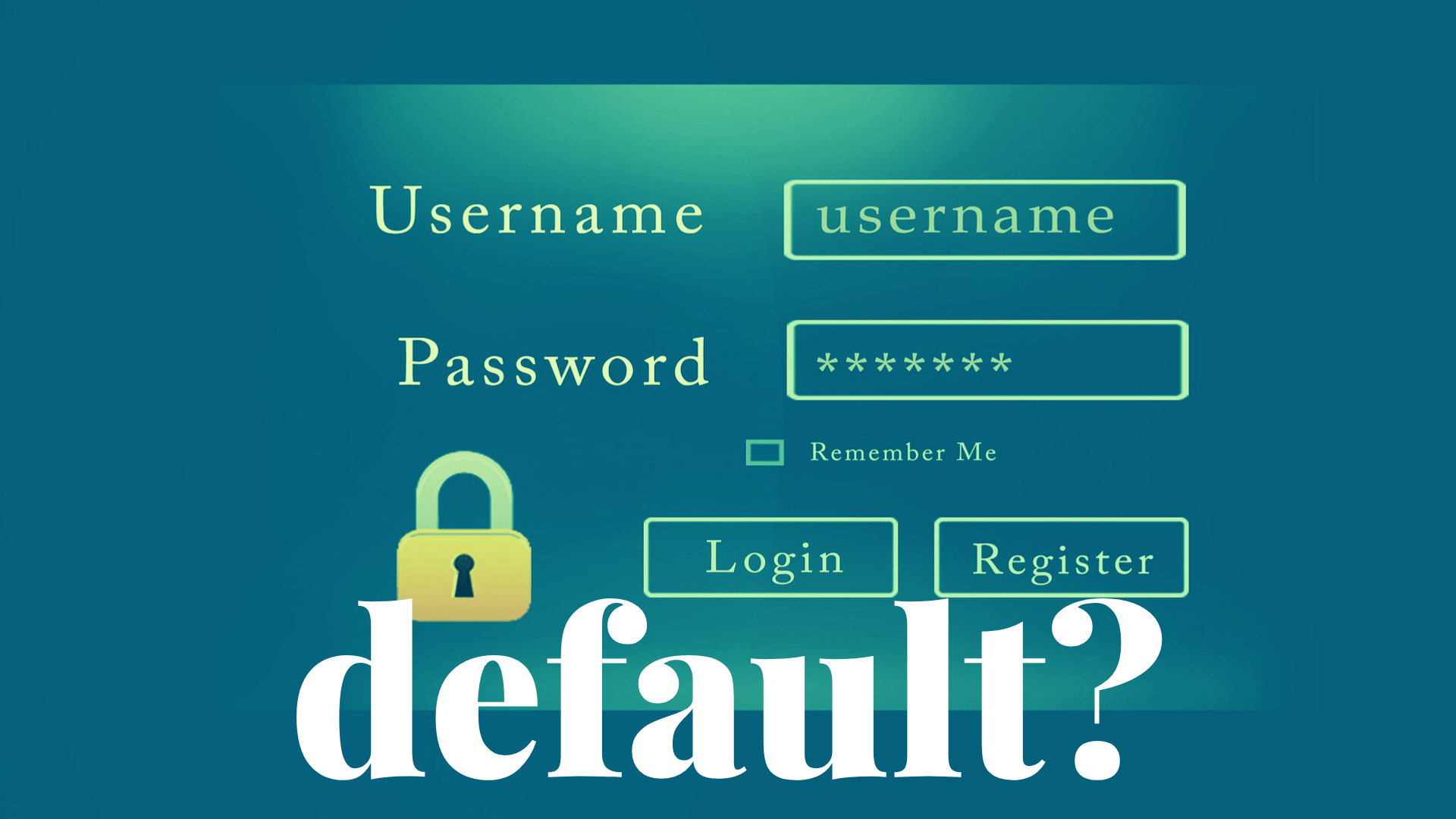
very CCTV camera comes with a default password that can otherwise be changed afterwards. It’s some issue I had to figure out when installing different types of CCTV cameras. More and more manufacturers include the feature to create a new password when users plug in the IP cameras.
Why am I making such an article?
Having experienced this problem, I figured it would help someone if I made an article of this kind. Lately, Hikvision has been updating its technology to create a new password for each camera’s first use. Same goes for all their security systems. Older firmware doesn’t have this option, and maybe some people prefer to run older versions. I don’t recommend staying on old firmware for any security system or IP camera.
It is also most recommended that you change your IP camera default password as often as you can, to prevent it from being hacked. One thing to remember is if you receive an invalid password error, then it means it has changed already, and you must follow the reset procedure.
Usually, to reset an IP camera to default state, you unplug it from the power source. Then you press the reset button and hold it. While holding the reset button, plug the power connector again into the camera and still maintain the reset button for around 30 seconds and release it.
Then check if the IP camera network address has changed to the default. If not, try again in the same manner. However, if there is not a reset button located on the camera, you might have difficulties resetting it. Contact the supplier and ask him for help.
This list is the IP camera default password list updated for 2019. I might not have covered all the models, but this was the only information I could gather for now.
| IP CAMERA | USERNAME | PASSWORD |
| 3xLogic | admin | 12345 |
| ACTi | Admin | 123456 |
| admin | 123456 | |
| Amcrest | admin | admin |
| American Dynamics | admin | admin |
| admin | 9999 | |
| Arecont Vision | admin | <blank> |
| AvertX | admin | 1234 |
| Avigilon | admin | admin |
| administrator | <blank> | |
| Axis | root | pass |
| root | <blank> | |
| Basler | admin | admin |
| Bosch | <blank> | <blank> |
| service | service | |
| Dinion | <blank> | |
| Brickcom | admin | admin |
| Canon | root | The model number of camera |
| root | camera | |
| CBC Ganz | admin | admin |
| Cisco | no default | <blank> |
| CNB | root | admin |
| Costar | root | root |
| Dahua | admin | admin |
| 888888 | 888888 | |
| 666666 | 666666 | |
| Digital Watchdog | admin | admin |
| DRS | admin | 1234 |
| DVTel | Admin | 1234 |
| DynaColor | Admin | 1234 |
| FLIR | admin | fliradmin |
| admin | admin | |
| Foscam | admin | <blank> |
| GeoVision | admin | admin |
| Grandstream | admin | admin |
| GVI | Admin | 1234 |
| HIKVision | admin | 12345 |
| Honeywell | administrator | 1234 |
| admin | 1234 | |
| IndigoVision BX/GX | Admin | 1234 |
| IndigoVision Ultra | <blank> | <blank> |
| Intellio | admin | admin |
| Interlogix | admin | 1234 |
| IOImage | admin | admin |
| IPX-DDK | root | Admin |
| root | admin | |
| IQInvision | root | system |
| JVC | admin | The model number of camera |
| admin | jvc | |
| Longse | admin | 12345 |
| Lorex | admin | admin |
| LTS Security | admin | 12345 |
| admin | 123456 | |
| March Networks | admin | <blank> |
| Merit Lilin Camera | admin | pass |
| Merit Lilin Recorder | admin | 1111 |
| Messoa | admin | Model number of camera |
| Mobotix | admin | meinsm |
| Northern | admin | 12345 |
| Oncam | admin | admin |
| Panasonic | admin | 12345 |
| admin1 | password | |
| Pelco | admin | admin |
| PiXORD | admin | admin |
| root | pass | |
| Qsee | admin | admin |
| admin | 123456 | |
| QVIS | Admin | 1234 |
| Reolink | admin | <blank> |
| Samsung | root | admin |
| root | 4321 | |
| admin | 4321 | |
| admin | 1111111 | |
| Sanyo | admin | admin |
| Scallop | admin | password |
| Sentry360 | Admin | 1234 |
| admin | 1234 | |
| admin | <blank> | |
| Sony | admin | admin |
| Speco | root | root |
| admin | admin | |
| admin | 1234 | |
| StarDot | admin | admin |
| Starvedia | admin | <blank> |
| Sunell | admin | admin |
| SV3C | admin | 123456 |
| Swann | admin | 12345 |
| Toshiba | root | ikwb |
| Trendnet | admin | admin |
| Ubiquiti | ubnt | ubnt |
| UDP | root | unknown |
| Uniview | admin | 123456 |
| Verint | admin | admin |
| VideoIQ | supervisor | supervisor |
| Vivotek | root | <blank> |
| W-Box | admin | wbox123 |
| admin | admin | |
| Wodsee | admin | <blank> |
Useful links if you plan on installing security systems by yourself. We have DIY articles and other good stuff.
Choose Best Recommended Security System for Business
The Real Cost of Buying Cheap Security Cameras Systems for Home
Security Cameras – How to Install Using Simple Rack Server Setup
Several Long Distance CCTV Camera Installation Tips
DIY Learn How to Install Home Security Cameras (with charts)


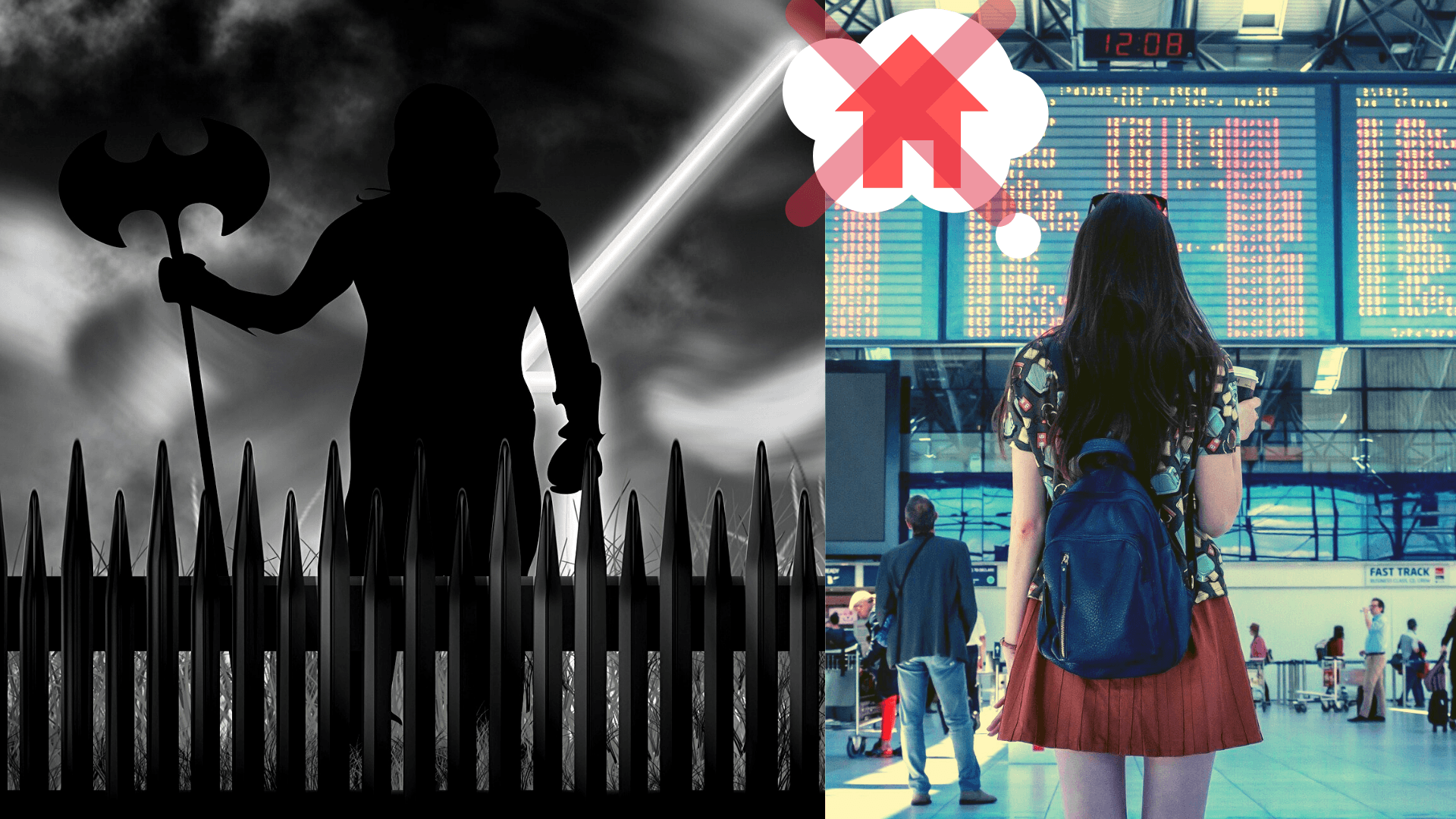


excellent list
“I might not have covered all the models”, but the title is “complete ip camera default password list”.
Seems like you’re just a jerk exploiting search engines to waste everyone’s time navigating here.